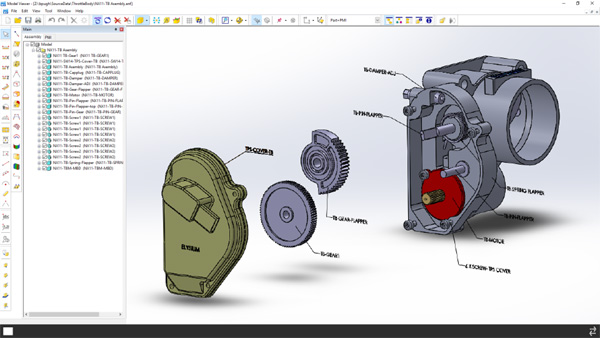Elysium CADfeature
CAD MIGRATION. FEATURES. DRAWINGS.
Migrating CAD models does not have to be complicated or painful. CADfeature is designed to help you move CAD data from one system to another with features and drawings while maintaining associativity.
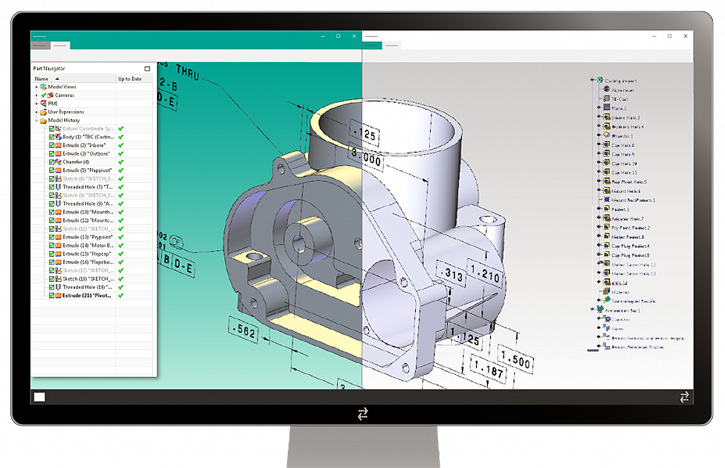
Salient Features
- Enables Translation with CAD History / Parameters.
- Creates Feature Based Model while translation.
- Maintains Assembly relations while translation.
- Can translate associated Drawings.
- Translate Attributes.
- Run Batch Translation for Multiple CAD files
Features & Capabilities
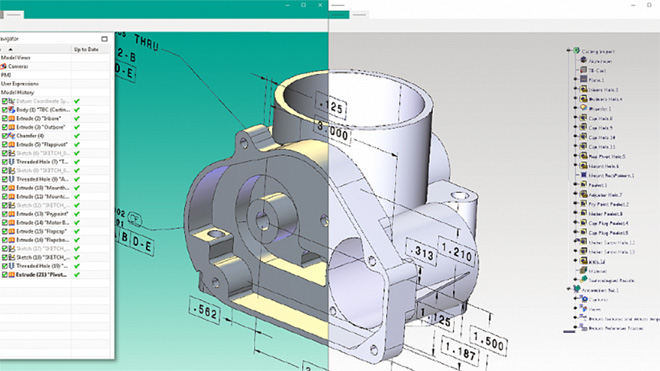
Feature Translation
Translate features utilizing the feature tools and history from the original CAD system to the best practices of the new CAD system.
Intelligent QA Reports
QA Reports will display geometry differences but will go past that to check overall results. It will check the accuracy of parts, assemblies, mass properties, max. deviation and messages/notes.
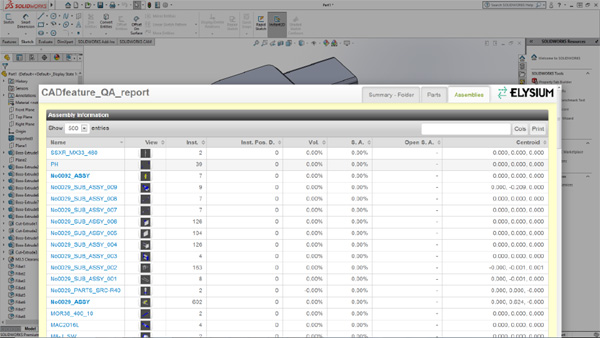
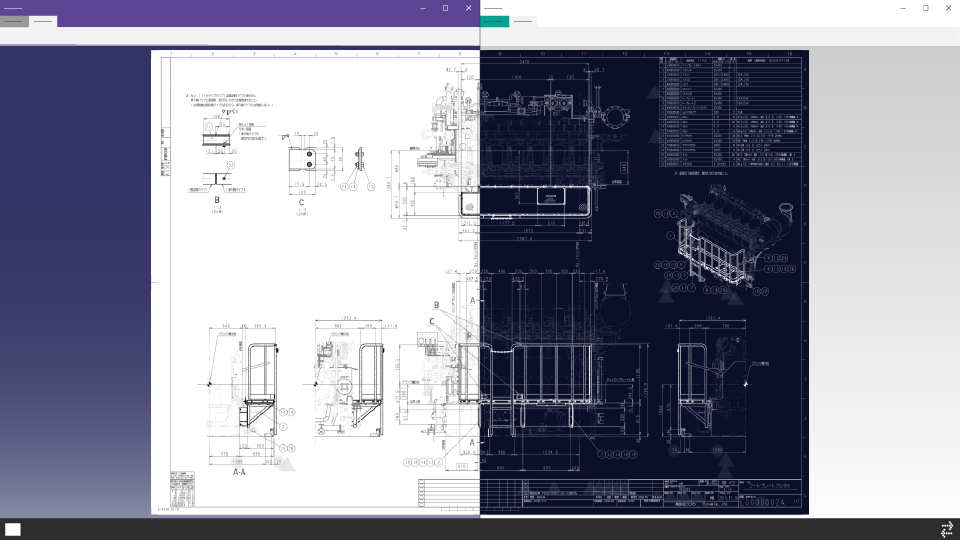
2D Associative Drawings
Migrate your 2D drawings and keep the associativity with your 3D models. Associative drawings that preserve sheet layouts, drawing views, scale factors, annotations, and dimensions that update when associated 3D parts or assemblies change.
Automated Batch Processing
Set up multiple jobs to automate and schedule a variety of different translation types.
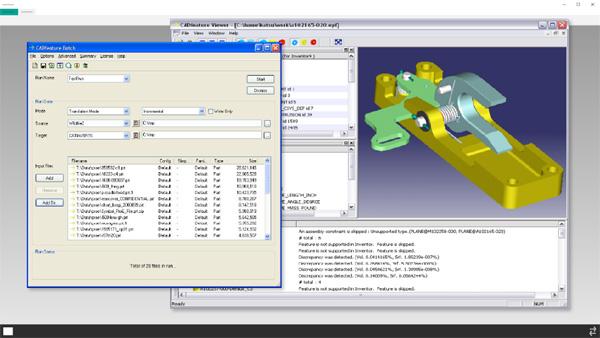
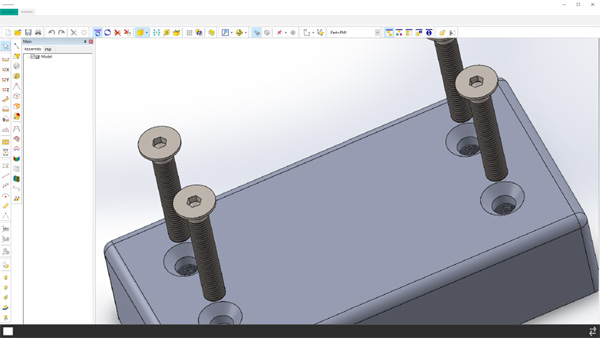
Thread Definition
Retain cosmetic threads and attribute values from the original CAD system.
Standard Parts Mapping & Part Reuse
Map over standard parts from the original CAD system to the standard parts of the new CAD system. No translation required.
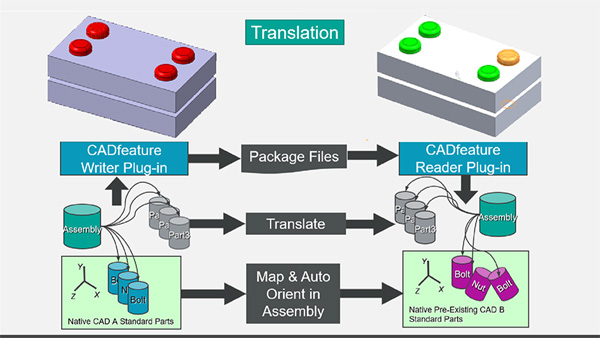
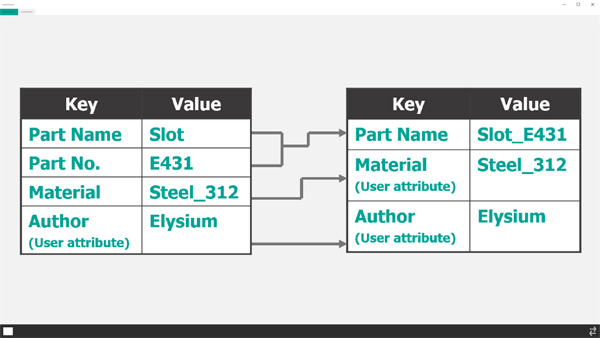
Metadata & Non-Geometric Attributes
CADfeature migrates metadata and non-geometric attributes to ensure that the information behind the geometry, such as PMI, is represented accurately in your targeted CAD system.
Assembly Relationships & Part Library
Accurate translations of assembly mating relationships and reuse of already translated parts.