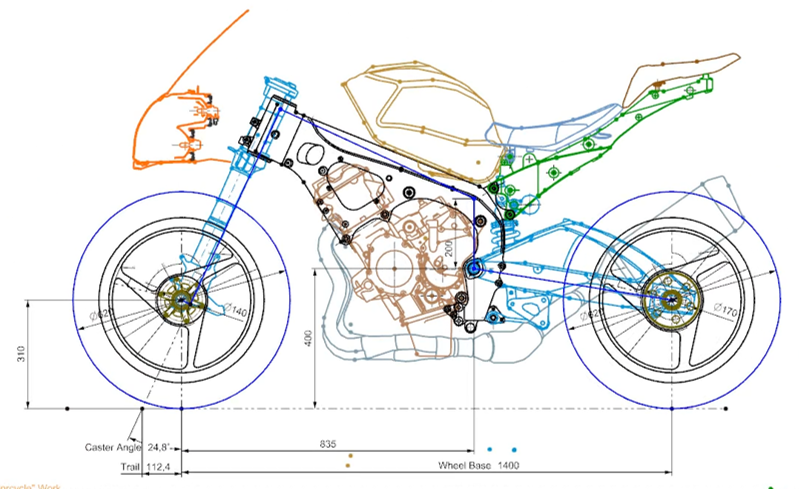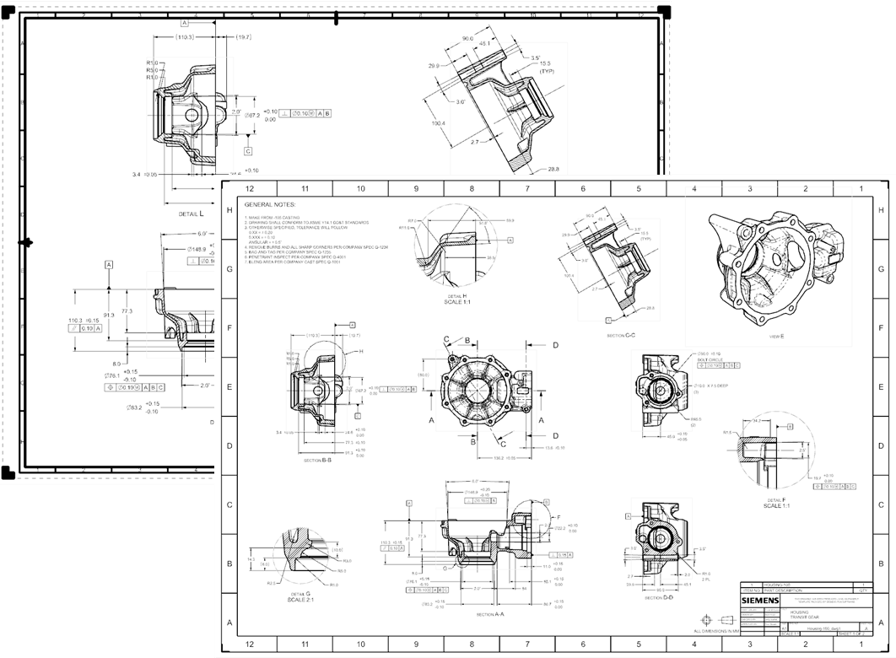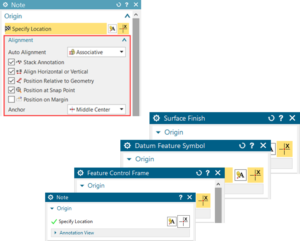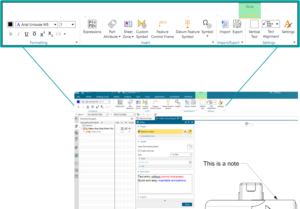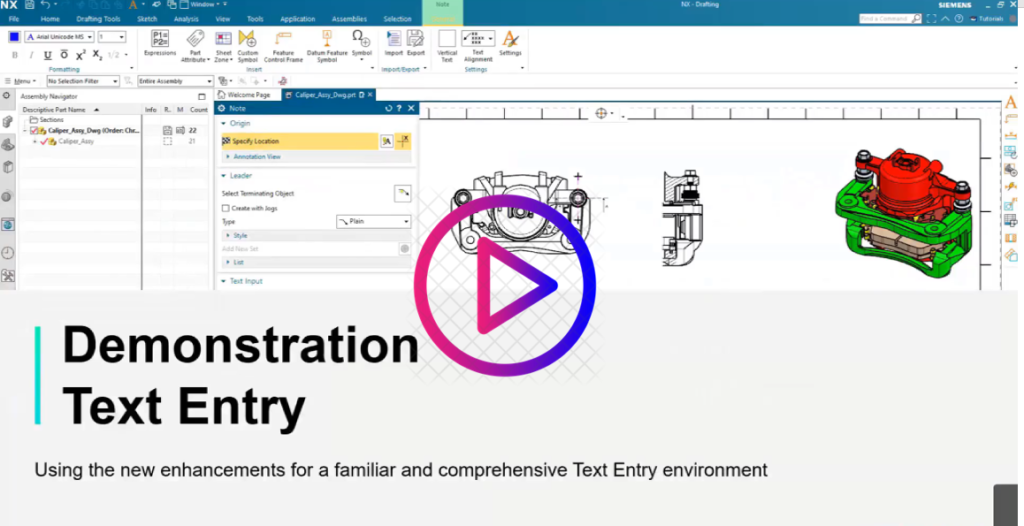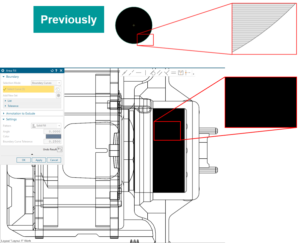3D printing technology is rapidly changing the way manufacturers in all industries across the globe manage their production processes. There must be something unique about this cutting-edge technology for so many companies to be adopting it at an accelerated pace – but what exactly is so exceptional about 3D printing, and why should you care?
3D Printing Technology Facts:
- 3D printing Technology Uses in various Industries
The fast iteration of 3D printing, in combination with the diverse materials that are available, make it perfect for prototyping. Shoe company Camper’s use case is a great example. The fast and precise prototyping made possible with 3D printers gave Camper’s designers the creative freedom they needed to validate new designs quickly and easily test out new materials.
By employing 3D printing in the model creation process, doctors like Gustavo Nari have been able to develop and fabricate more accurate and sophisticated biomedical models. This in turn has led to an improved surgical planning process.
CIM UPC found that they could save up to 3-8 thousand euros on one of their projects by switching from traditional methods like SLS, MJF, and MS to in-house 3D printing. They were able to manufacture parts in less than 48 hours at a lower cost per part, while also using the same materials used in injection molding.
2. Robotics through Additive Manufacturing
Not only does 3D printing make it easy to create parts for robots, it is even possible to manufacture an entire robot using a 3D printer. the BCN3D Moveo robotic arm is open source and reproducible by 3D printers at a low cost, with parts which can easily be modified and customized for the exact use case.

3. Mountain Rescue Motorcycle Parts manufacture through 3D Printing
The team at ELISAVA was able to use the Epsilon W50 to produce big end-use parts, such as the fender, for a mountain rescue motorcycle. A total of 19 end-use parts were created using 3D FFF technology and a variety of different materials.